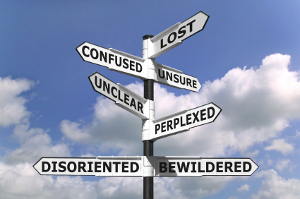 Designing intuitive interfaces that are easy to use and easy to learn is hard, often very hard; and for economic reasons it might not always be possible to strive for perfection. Nevertheless, in my view, at the very least, interfaces should be designed such that obvious, day-to-day usage doesn’t lead to damage.
Designing intuitive interfaces that are easy to use and easy to learn is hard, often very hard; and for economic reasons it might not always be possible to strive for perfection. Nevertheless, in my view, at the very least, interfaces should be designed such that obvious, day-to-day usage doesn’t lead to damage.
In his classic book “Writing Solid Code”, Steve Maguire calls confusing interfaces that lead to unexpected bugs “Candy Machine Interfaces”. He tells a story from a vending machine at Microsoft that used to cause him grief: The machine displayed “45 cent” for “number 21”, but after he had finally inserted the last coin he would sometimes enter “45” instead of “21” (and would get a jalapeño flavored bubble-gum instead of the peanut butter cookie that he wanted so much — Ha Ha Ha!). He suggests an easy fix: replace the numeric keypad with a letter keypad and no confusion between money and items would be possible anymore.
The other day I did something like this:
|
1 2 3 |
rsync -r /media/backup/gamma/ /home/ralf |
My goal was to recursively copy the ‘gamma’ folder to my home folder. What I expected was a ‘gamma’ folder within my home directory, but instead I ended up with hundreds of files from the ‘gamma’ directory right at the top-level of my home directory — the ‘gamma’ directory simply wasn’t created!
I have to confess that similar things sometimes happen to me with other recursive-copy-like tools, too — this seems to be my candy machine problem. Now you know it.
As for ‘rsync’, there is a feature that allows you to copy just the contents of a directory, without creating the directory, flat into a target directory. Granted, this is sometimes useful, but do you know how to activate this mode? By appending a trailing slash to the source directory! That’s what happened in my case. But I didn’t even add the slash myself: if you use Bash’s TAB completion (like I did) a trailing slash is automatically appended for directories…
But good old ‘cp’ puzzles me even more. If you use it like this
|
1 2 3 |
cp -r /from1/from2/from3 /to1/to2 |
it will copy ‘from3’ to a folder named ‘to2’ under ‘to1’ such that both directories (‘from3’ and ‘to2’) will have the same contents, which is more or less a copy-and-rename-at-the-same-time operation. Unless ‘to2’ already exists, in which case ‘from3’ will be copied in ‘to2’ resulting in ‘to1/to2/from3’. Unless, as an exception within an exception, there is already a ‘from3’ directory under ‘to2’; in this case ‘cp’ will copy ‘from3’ flat into the existing ‘to2/from3’ which might overwrite existing files in that folder.
Both, ‘cp’ and ‘rsync’ suffer from fancy interfaces that try to add smart features — which is normally good — but they do it in an implicit, hard-to-guess, hard-to-remember way — which is always bad. Flat copies are sometimes useful but they might be dangerous as they could inadvertently overwrite existing files or at least deluge a target directory. A potential cure could be an explicit ‘–flat’ command-line option.
To me, a wonderfully simple approach is the one taken by Subversion: checkouts are always flat and I’ve never had any problems with it:
|
1 2 3 |
svn checkout http://someurl.com/marble/trunk ~/work/marble |
This copies (actually checks-out) the contents of the ‘trunk’ flat into the specified destination directory — always, without any exceptions. That’s the only thing you have to learn and remember. There are no trailing backslashes or any other implicit rules. It will also create the target parent directories up to any level, if needed.
Naturally, dangerously confusing interfaces exist in programming interfaces, too. Sometimes the behavior of a method depends on some global state, sometimes it is easy to confuse parameters. The ‘memset’ function from the C standard library is a classic example:
|
1 2 3 |
memset(buffer, 32, 40); |
Does this put 40 times the value of 32 in ‘buffer’ or is it the other way around?
I have no idea how many programmers don’t know the answer to this question or how many bugs can be attributed to this bad interface, but I suspect that in both cases the answer must be “way too many”. I don’t want to guess or look up the specification in a manual — I want the compiler to tell me if I’m wrong. Here is an alternative implementation:
|
1 2 3 4 5 6 7 |
typedef struct { char fill; } memset_fill_t; void memset(void* p, memset_fill_t fill, size_t n); |
Now you write
|
1 2 3 4 |
memset_fill_t fill = { 32 }; memset(buffer, fill, 40); |
If you confuse the fill character with the length parameter the compiler will bark at you — a parameter mix-up is impossible. Even though this is more to type than the original (dangerous) interface: it is usually worth the while if there are two parameters of the same (or convertible) type next to each other.
Like I said in the beginning: designing intuitive interfaces is hard but spending extra effort to avoid errors for the most typical cases is usually a worthwhile investment: don’t make people think, make it difficult for them to do wrong things — even if it sometimes means a little bit more typing.
 It is common wisdom that opposites attract. In programming, however, it is desirable to keep things that are related together — that’s at least what the “Principle of Proximity” states.
It is common wisdom that opposites attract. In programming, however, it is desirable to keep things that are related together — that’s at least what the “Principle of Proximity” states.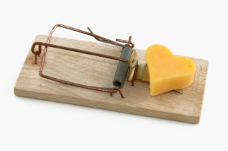 You have been working on this new feature for days. Suddenly you are stuck. You are faced with a problem that you haven’t thought of so far. After some painful hours of blood, sweat, and tears you finally have a Eureka! moment: a brilliant idea that will solve your problem in a very elegant way, but it will take a few days to implement.
You have been working on this new feature for days. Suddenly you are stuck. You are faced with a problem that you haven’t thought of so far. After some painful hours of blood, sweat, and tears you finally have a Eureka! moment: a brilliant idea that will solve your problem in a very elegant way, but it will take a few days to implement. There once was a master programmer who wrote unstructured programs. A novice programmer, seeking to imitate him, also began to write unstructured programs. When the novice asked the master to evaluate his progress, the master criticized him for writing unstructured programs, saying, “What is appropriate for the master is not appropriate for the novice. You must understand the Tao before transcending structure.” (from
There once was a master programmer who wrote unstructured programs. A novice programmer, seeking to imitate him, also began to write unstructured programs. When the novice asked the master to evaluate his progress, the master criticized him for writing unstructured programs, saying, “What is appropriate for the master is not appropriate for the novice. You must understand the Tao before transcending structure.” (from